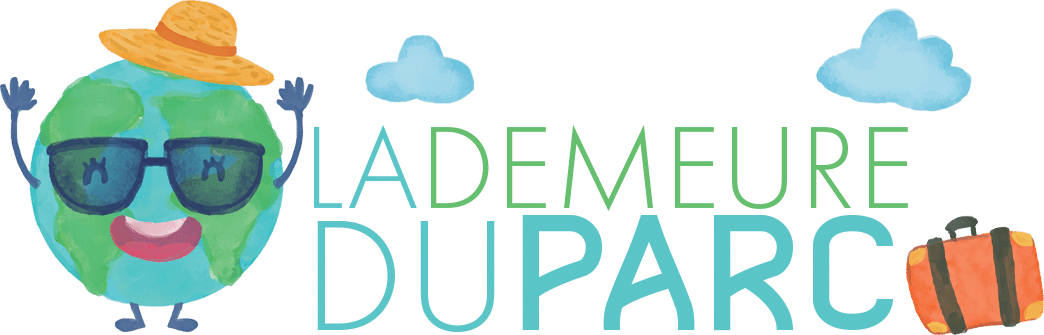With the internationalization of work, more and more professionals are asking themselves about the use of their Windows license when considering working abroad. Is it necessary to acquire a specific license depending on the countries where you plan to operate? Can you freely use your current license abroad? The differences between OEM, Retail, or Volume licenses and Microsoft’s policies regarding geographic restrictions are important elements to be aware of to avoid any unpleasant surprises. Here is a comprehensive and factual analysis of using your Windows license to work internationally.
Types of Windows licenses: territorial impact and restrictions #
Before addressing the international aspect, it is essential to recall the main categories of Windows licenses that a professional may possess: OEM, Retail and Volume.
The OEM license (Original Equipment Manufacturer) is a license assigned to computers purchased with Windows pre-installed. It is directly tied to the hardware on which it was initially activated. Thus, it cannot officially be transferred to another computer. This means in practice that you can temporarily move abroad with your computer without concern. However, in the event of a complete hardware change or computer replacement, the license will not be transferable, regardless of the country in which you find yourself.
In contrast, the Retail license (or “box”) is intended for users who independently purchase a copy of Windows to install on any compatible computer. It is more flexible, as it allows you to transfer the license to another device if necessary, which is particularly useful in the case of hardware replacement during a long-term expatriation.
Finally, the Volume license primarily concerns businesses that need to equip multiple workstations. The major advantage lies in the simplicity of administration and flexibility, whether it’s for a local or international presence. The territorial aspect is almost non-existent in this case, as long as the general Microsoft policy for managing licenses is respected.
Microsoft’s position on using Windows licenses abroad #
Microsoft does not impose explicit geographic restrictions on the use of Windows licenses. However, each type of license entails specific usage or transfer characteristics, independent of your country of residence or professional activity. Even in the case of expatriation, studying, or working abroad, your current Windows license can, in principle, be used without obstacle, as long as you strictly adhere to the specific conditions of your license.
The geographic aspect remains secondary as long as the hardware or original ownership of Retail or Volume licenses is not modified. Yet, practical aspects such as language changes, local technical support issues, or updates may indirectly influence your initial license choice in an international context.
À lire how travel can contribute to a longer and healthier life

Main issues with activation or compatibility outside the initial territory #
A common issue when using a Windows license abroad often relates less to legal conditions than to technical or practical questions. For example, when changing countries, you may need to switch your system to another display language or specific regional settings that were not originally intended.
However, Microsoft has greatly improved the management of languages and regional configurations, particularly on Windows 11 in 2025. These technical aspects generally no longer pose a major problem when working internationally. On the other hand, it is wise to ensure that your hardware remains compatible with local standards regarding network, electrical supply, and regional services prior to any prolonged travel.
Also, note that technical support may vary: it is advisable to check local technical support channels before departure, especially for permanent expatriation.
Situations requiring potentially a new specific license #
In certain specific scenarios such as permanent expatriation, international teleworking, or being a digital nomad, it may be necessary to acquire a new license due to hardware modification or new professional affiliation.
À lire Lessons to remember before visiting Egypt: travel experiences with my mother
For instance, if Pierre, a freelance journalist, goes on assignment for several months in Berlin with his equipment equipped with an OEM license, he will have no steps to take. But if he chooses to replace his computer on-site, he will be required to acquire a new license.
In another example, Laure, a self-employed professional working in France but regularly on assignment in Milan, can use a flexible Retail license: whether in a virtual or physical operation, the transfer will be facilitated without territorial constraints. As for Léo, a craftsman assigned by a French company to Tunis, he will benefit from the flexibility of a Volume license provided by his company.
Steps to take for any potential license change during expatriation #
If a license change proves necessary, for example, when abandoning hardware tied to an OEM license, several straightforward steps can be taken:
First, proceed to the official deactivation of the old license if applicable, then purchase a new key from an authorized reseller. Several reliable platforms exist in 2025, such as MrKeyshop, which offer authentic licenses at low prices and guarantees. Always ensure to check customer reviews to verify reliability before purchasing.
À lire translated_content> Dinner cruise: Organizing a unique marriage proposal in Paris
Next, your new license will simply be activated via the internet. However, in case of a technical activation issue, immediately contact local Microsoft support to benefit from tailored direct assistance in the new country.
Risks and importance of adhering to Microsoft’s terms of use #
Failing to strictly adhere to the terms of use regarding your Windows license can have potentially serious consequences. Beyond the technical and legal risks, fraudulent use may lead to the deactivation of your operating system, compromise the security of your data, and most importantly, expose your professional activity to potential legal actions.
Moreover, in a professional context, the legal security of your activity internationally is crucial. Specifically, using authentic licenses guarantees you reliable access to all Microsoft security updates, essential for optimal protection.
To ensure this compliance, take the time to regularly audit your software licenses, particularly at the beginning and end of significant periods spent abroad. A compliant license provides your professional activity with the necessary security to thrive in a dynamic international environment free from hassle.
À lire Tips for a Hassle-Free Car Rental in Palma
Les points :
- Types of Windows licenses: territorial impact and restrictions
- Microsoft’s position on using Windows licenses abroad
- Main issues with activation or compatibility outside the initial territory
- Situations requiring potentially a new specific license
- Steps to take for any potential license change during expatriation
- Risks and importance of adhering to Microsoft’s terms of use