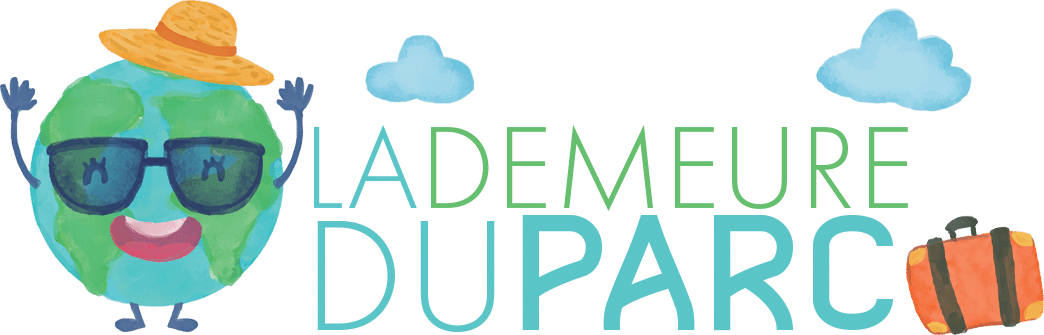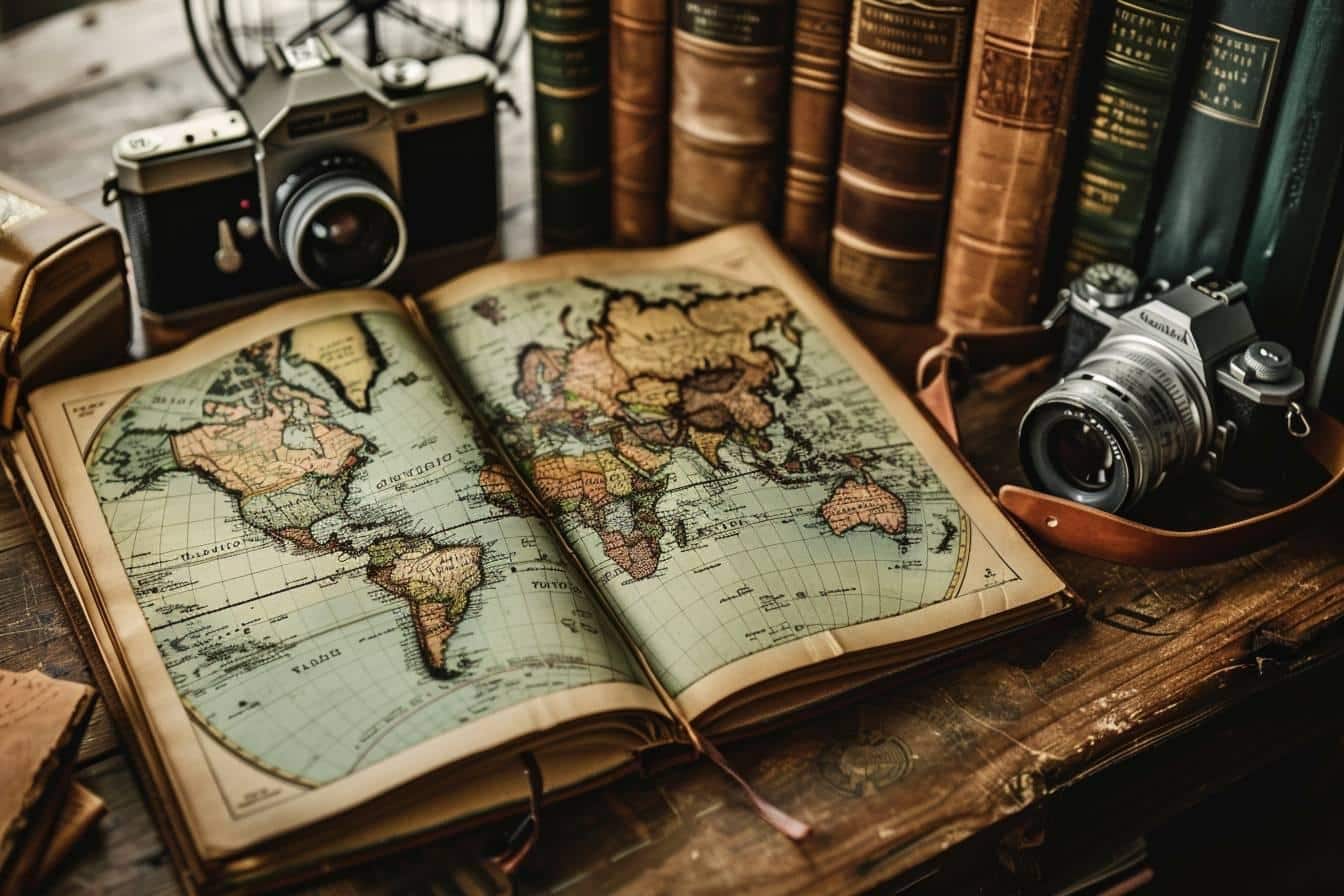Ah, the travel memories! Those precious moments captured in images, witnesses of our adventures around the world. But what happens if these irreplaceable snapshots were to fade away? With the unforeseen events of modern life, it is essential to learn how to preserve them properly. Fortunately, there are a multitude of easy and effective tips to backup your photos, allowing you to enjoy your memories without ever fearing to lose them. Ready to discover how to keep your magical moments safe?
The travel memories captured in photos are a treasure that we all cherish. To avoid losing these precious memories, it is essential to know how to effectively back them up. Whether on cloud services, an external hard drive, or using your smartphone, discover the best tips to keep your photos securely.
Online Synchronized Backups #
Every photograph taken during a trip immortalizes a unique moment, and it would be unthinkable to lose them due to theft, a phone failure, or an unfortunate accident. That’s why it is crucial to create synchronized backup copies in real-time to keep your memories safe.
À lire the reasons why puerto rico is an ideal destination for women traveling alone
Using cloud services is a practical solution. Thus, every shot captured on your mobile will automatically be stored in a secure virtual space. While traveling, as soon as you have a Wi-Fi connection or enough mobile data, your photos and videos will be uploaded without you having to worry about it. Applications like Google Photos and iCloud Photos are ideal for this, offering both secure storage and organizational options.
The Best Backup Solutions #
Google Photos
Google Photos is a popular choice that offers 15 GB of free storage, perfect for those using both Android and iOS. This service facilitates the organization of your photos with advanced features such as facial recognition and keyword search. Furthermore, it automatically generates albums based on locations and events, allowing you to easily relive your most precious memories.
iCloud Photos
Apple users can turn to iCloud Photos, which offers 5 GB of free storage. Perfectly integrated into Apple devices, this service automatically synchronizes your memories across your iPhone, iPad, and Mac. iCloud also includes family sharing features, making backup even more accessible.
Amazon Photos
Amazon Photos is another interesting option, especially for Amazon Prime subscribers who benefit from unlimited photo storage. Although it is less feature-rich than Google Photos, it allows for simple organization of your images and also offers 5 GB for videos, which is sufficient for most users.
À lire Beauty tips for taking care of your skin while flying
Backup on External Hard Drive #
To maximize the security of your memories, it is wise to have two backup options. Regularly backing up your photos on an external hard drive is an excellent practice. Mini external hard drives are compact and very efficient for storing a large number of files. A small model can easily fit in your bag while offering a huge capacity of up to 4 TB.
Using Cameras with Wi-Fi or Bluetooth #
Cameras equipped with Wi-Fi or Bluetooth, such as certain DSLRs or action cameras like the GoPro, make transferring photos and videos directly to your smartphone or computer easy. These wireless options add an extra layer of security by ensuring that your files are transferred and backed up quickly. For example, the GoPro Quik app allows for automatic file transfers, making the process even smoother.
Freeing Up Space on Your Phone #
Nothing is more frustrating than being unable to take a photo due to an alert message indicating insufficient storage space. To avoid this, it is crucial to free up space on your phone. Once your files are backed up, feel free to delete photos from the device. Using tools like Google Photos’ storage manager can help you identify files to delete, such as blurry photos or unnecessary screenshots.
Optimizing Backups #
Do Some Sorting
Taking the time to delete duplicates and sort your shots is essential. There is no need to clutter your cloud or hard drive with unnecessary media; keep only the best! This will also make it easier for you to find specific memories later.
À lire Understanding how the State Department’s travel advisory system works
Stay Organized
Use albums and descriptions to give context to each series of photos. Whether sorting by date or by destination, being organized will help you navigate your memories more easily.