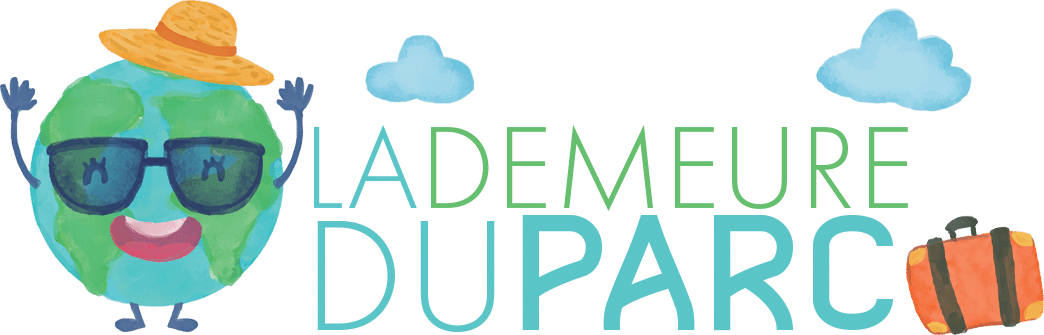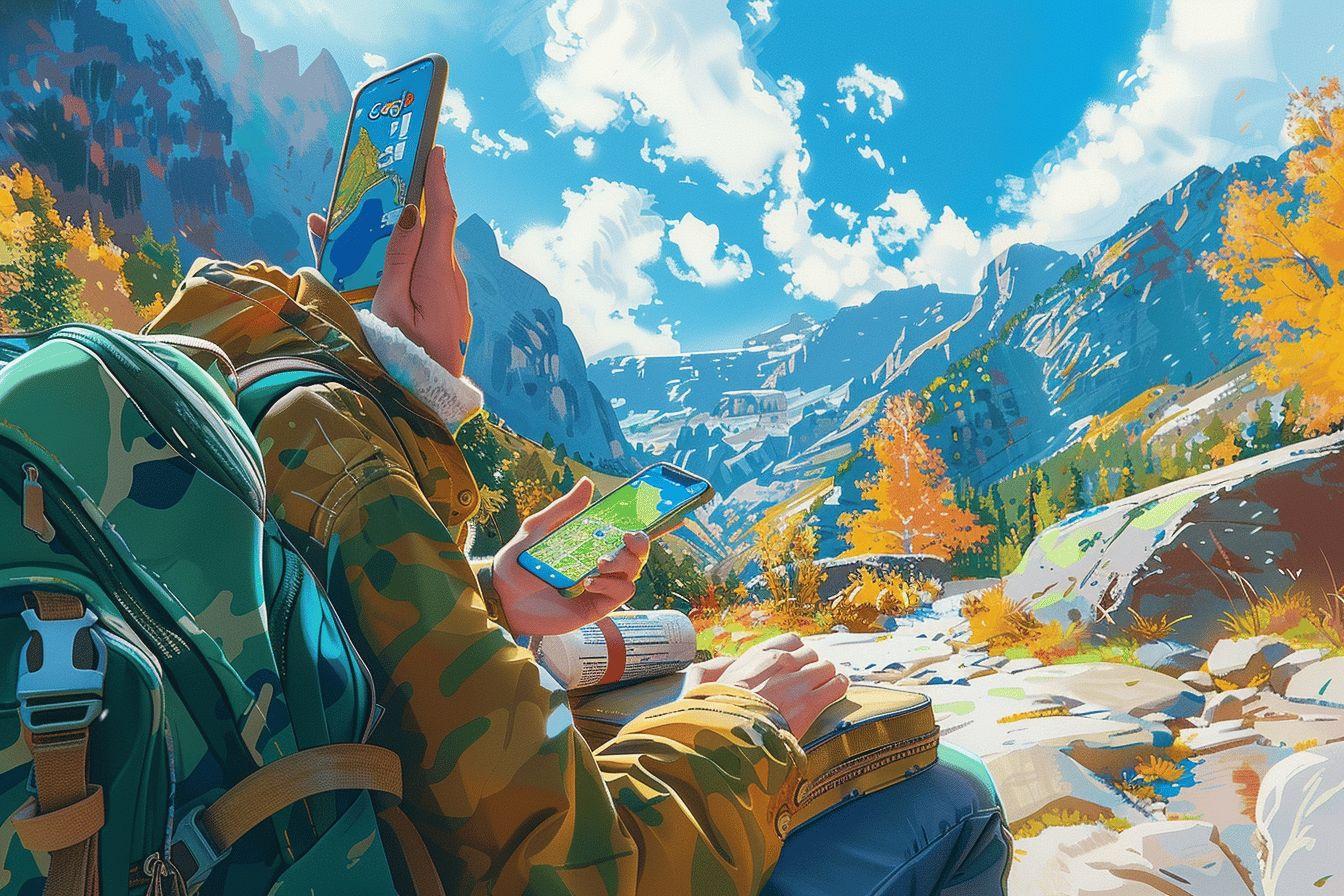Are you dreaming of an adventure that stands out from the ordinary? Planning an unforgettable trip requires good preparation, and it starts with creating a custom itinerary. But what to do when your route includes more than 10 destinations? Don’t panic! With Google Maps, you can turn your travel project into a true mapping masterpiece while visualizing distances and travel times. Whether it’s for a road trip, a journey through several countries, or simply to explore a region in depth, follow our tips and unleash your spirit of exploration!
Who hasn’t dreamed of exploring fascinating places, one after the other, while navigating through breathtaking landscapes? Thanks to Google Maps, it is now possible to create a custom itinerary that integrates more than 10 stops, allowing adventurers to plan unforgettable trips. In this article, we will guide you through the steps to design your perfect itinerary, using tips and tools available, including Google My Maps.
The Basics of Google Maps for Creating Itineraries #
Google Maps is an extremely convenient tool that offers much more than just maps. It facilitates the search for places, visualizing routes, as well as accessing satellite images and real-time traffic data. By using Google Maps, you can plan your trip by visualizing each step of your itinerary and obtaining precise estimates of travel time.
À lire the reasons why puerto rico is an ideal destination for women traveling alone
To get started, open Google Maps on your browser or mobile app. Enter your starting point in the search bar, choose your mode of transport, and click on “Directions”. Although this tool allows you to add up to ten stops to your itinerary, longer trip planning requires a bit of creativity.
Creating an Itinerary with More Than 10 Stops #
Discover Google My Maps
For those who want to go beyond the 10-stop limit on Google Maps, My Maps is the perfect tool. This is a feature of Google Maps that allows you to create customized maps. With My Maps, you have the flexibility to add many stops, make notes, add photos, and organize your trip interactively.
To start using My Maps, sign in to your Google account and access the interface. Click on “Create a map”, and then start adding your stops. Each itinerary can contain up to 10 stops; therefore, you can create multiple itineraries and overlay them to get a complete map.
How to Add Various Stops to Your Itinerary #
When designing your itinerary with Google My Maps, it is best to ensure that each segment is logical and smooth. Start by identifying your key destinations, then follow the method described earlier to add each stop. Once you reach your tenth stop, create a new layer to start a new section of your itinerary.
À lire Beauty tips for taking care of your skin while flying
For example, if your first itinerary begins in Paris and ends in Marseille, create a second layer that starts in Marseille and heads to Nice. By using this method, it is possible to create a truly long itinerary that goes, for example, from Paris to Rome.
Refining Your Itinerary with Distances and Durations #
Having an itinerary is one thing, but knowing the distances and travel times is equally crucial. Once you have created your map on My Maps, carefully review each segment. You can get details by clicking on the three dots of a portion of the route to access detailed instructions. This will allow you to adjust your planning according to your preferences and pace.
Using Your Itinerary in a GPS #
After creating a complete itinerary, you may want to use it in a GPS to facilitate your travels. You can download your itinerary in GPX format, making it compatible with most navigation apps or GPS devices. This allows you to track all your routes, step by step, without any complications.
Exporting Your Itinerary for Future Use #
It is important to save your work so you don’t lose your itinerary. By using My Maps, you can easily export your map in KML or GPX format for future use. This allows you to keep track of your adventures and reuse your itinerary during future trips.
À lire Understanding how the State Department’s travel advisory system works
By following these steps, you will be able to plan a memorable trip with a custom itinerary that exceeds 10 stops, all while exploring the wonders of the world in a way that suits you perfectly!